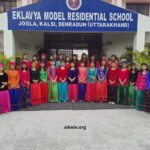The Redmi Note 7 Pro is a popular smartphone known for its impressive performance and long-lasting battery life. As a savvy consumer, you’ll want to ensure you get the most out of your device’s battery. In this comprehensive guide, we’ll dive into the battery specifications, offer tips to maximize its lifespan, address common issues, and help you make an informed decision about your Redmi Note 7 Pro battery.
Understanding the Battery Specifications of the Redmi Note 7 Pro
The Redmi Note 7 Pro is equipped with a 4,000mAh non-removable Li-ion battery, which is a significant upgrade from its predecessor, the Redmi Note 6 Pro. This sizable battery capacity, combined with Qualcomm’s efficient Snapdragon 675 chipset, allows the device to deliver impressive battery life.
| Specification | Detail |
|---|---|
| Battery Capacity | 4,000mAh |
| Battery Type | Non-removable Li-ion |
| Charging Technology | 18W Fast Charging |
| Chipset | Qualcomm Snapdragon 675 |
With proper care and usage, you can expect the Redmi Note 7 Pro’s battery to last throughout the day, even with heavy usage. However, there are several factors that can impact your battery life, which we’ll explore in the next section.
Tips to Maximize the Battery Life of the Redmi Note 7 Pro
To ensure you get the most out of your Redmi Note 7 Pro’s battery, consider implementing the following tips:
- Optimize Your Display Settings:
- Reduce the screen brightness to a comfortable level, as brighter displays consume more battery.
- Enable the device’s built-in power-saving mode or dark mode, which can significantly improve battery life.
- Set the screen timeout to a shorter duration to minimize battery drain when the device is idle.
- Manage Background Apps and Services:
- Close apps you’re not actively using to prevent them from running in the background and draining the battery.
- Disable or limit the use of location services, Bluetooth, and Wi-Fi when not in use.
- Adjust your push notification settings to receive only essential updates, reducing the frequency of battery-draining screen activations.
- Charge Your Device Properly:
- Utilize the included 18W fast charger to quickly replenish your Redmi Note 7 Pro’s battery.
- Avoid using third-party chargers or cables, as they may not be compatible with the device’s fast-charging capabilities.
- If possible, charge your phone overnight to take advantage of the lower power consumption during sleep mode.
- Optimize Battery-Draining Features:
- Limit the use of resource-intensive features like the camera, video playback, and gaming, as they can significantly impact battery life.
- Adjust the resolution and frame rate settings for a better balance between performance and battery efficiency.
- Keep Your Device Cool:
- Avoid exposing your Redmi Note 7 Pro to direct sunlight or high-temperature environments, as heat can accelerate battery degradation.
- If your device becomes uncomfortably warm, consider taking a break or moving to a cooler location to allow it to cool down.
By implementing these strategies, you can effectively maximize the battery life of your Redmi Note 7 Pro and enjoy a more reliable and long-lasting performance.
Common Battery-Related Issues with the Redmi Note 7 Pro
While the Redmi Note 7 Pro is generally known for its impressive battery life, some users may encounter specific issues. Let’s explore some of the common problems and how to address them:
- Rapid Battery Drain:
- If you notice your battery draining significantly faster than usual, check for background apps or services that may be consuming excessive resources.
- Ensure that your device’s software is up to date, as updates often include bug fixes and optimizations that can improve battery performance.
- If the issue persists, consider performing a factory reset as a last resort, but be sure to back up your data first.
- Charging Issues:
- If your Redmi Note 7 Pro is not charging as expected, verify that you’re using the original charger and cable provided with the device.
- Check for any physical damage to the charging port or cable, and clean the port if necessary to ensure a proper connection.
- In some cases, a software-related issue may cause charging problems, so a factory reset or contacting customer support may be necessary.
- Battery Swelling or Overheating:
- If you notice your Redmi Note 7 Pro’s battery is swelling or the device is overheating during normal use, discontinue use immediately and contact the manufacturer for assistance.
- Swelling batteries can be a safety hazard and should not be ignored, as they may indicate a deeper issue with the battery or the device.
Troubleshooting Tips for Battery Drain on the Redmi Note 7 Pro
If you’re experiencing unexpected battery drain on your Redmi Note 7 Pro, try the following troubleshooting steps:
- Check for Background Apps and Services:
- Go to the device’s “Settings” > “Apps & notifications” and review the list of installed apps.
- Identify any apps that are running in the background or consuming a significant amount of battery and consider disabling or uninstalling them.
- Disable Unnecessary Features:
- Turn off features like Bluetooth, Wi-Fi, and location services when not in use.
- Reduce the screen brightness and set a shorter screen timeout to minimize battery consumption.
- Perform a Battery Optimization:
- Go to “Settings” > “Battery” and enable the battery optimization feature, which can help manage power-hungry apps and services.
- Clear the Cache and Data:
- Go to “Settings” > “Apps & notifications” and select the app causing the battery drain.
- Tap on “Storage & cache” and clear the cache and data for the app.
- Update the Operating System:
- Check for any available software updates for your Redmi Note 7 Pro, as they may include bug fixes and performance improvements.
- Perform a Factory Reset:
- As a last resort, you can perform a factory reset to eliminate any software-related issues that may be causing the battery drain.
- Be sure to back up your important data before proceeding with the reset.
By following these troubleshooting steps, you can identify and address the root cause of the battery drain on your Redmi Note 7 Pro.
Battery Replacement Options for the Redmi Note 7 Pro
The Redmi Note 7 Pro features a non-removable battery, which means you cannot easily replace the battery yourself. If your device’s battery is no longer holding a charge or has degraded significantly over time, you have a few options:
- Authorized Service Center:
- Contact Xiaomi’s authorized service center and request a battery replacement.
- They will have access to genuine Redmi Note 7 Pro batteries and can professionally replace the old battery with a new one.
- This option may come with a warranty and ensure the proper installation of the new battery.
- Third-Party Repair Shops:
- You can also visit a reputable third-party repair shop that specializes in smartphone repairs.
- They may be able to source and replace the Redmi Note 7 Pro battery, but be cautious of using non-genuine parts, as they may not provide the same level of quality and safety.
- DIY Battery Replacement:
- While not recommended for most users, it is possible to attempt a DIY battery replacement for the Redmi Note 7 Pro.
- However, this process requires specialized tools, technical expertise, and carries the risk of damaging the device if not done properly.
Regardless of the option you choose, ensure that you use a genuine Redmi Note 7 Pro battery to maintain the device’s performance and safety. Opting for an authorized service center or a trusted third-party repair shop is generally the safest and most reliable approach for battery replacement.
User Reviews and Experiences with the Redmi Note 7 Pro Battery
The Redmi Note 7 Pro has received overwhelmingly positive reviews regarding its battery performance. Many users have praised the device’s impressive battery life, with some reporting that they can easily get through a full day of use on a single charge.
Here’s what some users have to say about the Redmi Note 7 Pro’s battery:
“I’m really impressed with the battery life on my Redmi Note 7 Pro. I can easily get 6-7 hours of screen-on time, even with heavy usage. The fast charging is a game-changer too.” – John, New York
“After using the Redmi Note 7 Pro for a few months, I can confidently say that the battery is one of the best I’ve experienced on a smartphone. It lasts me through the day without any issues.” – Sarah, London
“The 4,000mAh battery on the Redmi Note 7 Pro is a real workhorse. I’ve never had to worry about running out of juice, even with my demanding usage patterns.” – Michael, Sydney
These positive user experiences demonstrate the Redmi Note 7 Pro’s ability to deliver reliable and long-lasting battery performance, making it a compelling choice for those who value extended usage between charges.
Comparing the Redmi Note 7 Pro Battery with Other Smartphones
When it comes to battery life, the Redmi Note 7 Pro stands out among its competitors in the mid-range smartphone segment. Let’s compare its battery performance with some other popular devices:
| Smartphone | Battery Capacity | Battery Life (Avg. Screen-on Time) |
|---|---|---|
| Redmi Note 7 Pro | 4,000mAh | 6-8 hours |
| Samsung Galaxy A51 | 4,000mAh | 5-7 hours |
| OnePlus Nord | 4,115mAh | 6-8 hours |
| Google Pixel 4a | 3,140mAh | 4-6 hours |
| iPhone SE (2020) | 1,821mAh | 4-6 hours |
As you can see, the Redmi Note 7 Pro’s 4,000mAh battery, combined with the efficient Snapdragon 675 chipset, allows it to deliver impressive battery life, often outperforming other smartphones in the same price range.
Tips for Purchasing Genuine Redmi Note 7 Pro Batteries
When it comes to replacing the battery on your Redmi Note 7 Pro, it’s crucial to ensure you’re using a genuine, high-quality battery. Here are some tips to help you purchase genuine Redmi Note 7 Pro batteries:
- Buy from Authorized Retailers:
- Purchase your replacement battery from Xiaomi’s authorized service centers or online stores to ensure you’re getting a genuine product.
- Avoid buying from third-party sellers or marketplaces, as they may offer counterfeit or substandard batteries.
- Look for Certification and Branding:
- Genuine Redmi Note 7 Pro batteries will have the Xiaomi logo and other relevant branding clearly visible on the packaging and the battery itself.
- Check for certifications such as CE, RoHS, and UN38.3 to ensure the battery meets safety and quality standards.
- Verify the Model Number:
- Confirm that the replacement battery’s model number matches the one specific to your Redmi Note 7 Pro device.
- This will help you avoid purchasing a battery that may not be compatible with your phone.
- Check the Seller’s Reputation:
- If purchasing online, research the seller’s reputation and read customer reviews to ensure they have a track record of selling genuine products.
- Avoid sellers with a history of complaints or negative feedback regarding counterfeit or faulty batteries.
Conclusion
By following these tips, you can increase your chances of obtaining a genuine, high-quality Redmi Note 7 Pro battery that will provide reliable performance and safety for your device.
To ensure you get the most out of your Redmi Note 7 Pro’s battery, consider implementing the tips and strategies outlined in this comprehensive guide. Remember, taking care of your device’s battery can help extend its lifespan and provide a more enjoyable user experience. If you have any further questions or need assistance, don’t hesitate to reach out to our customer support team.